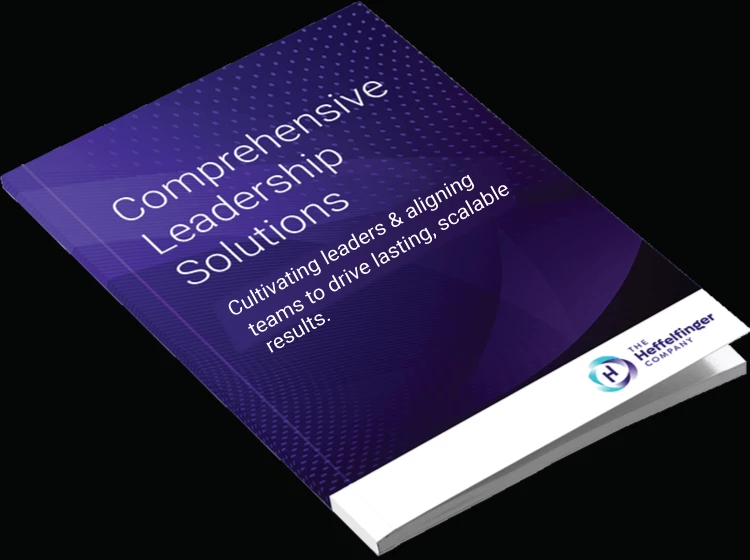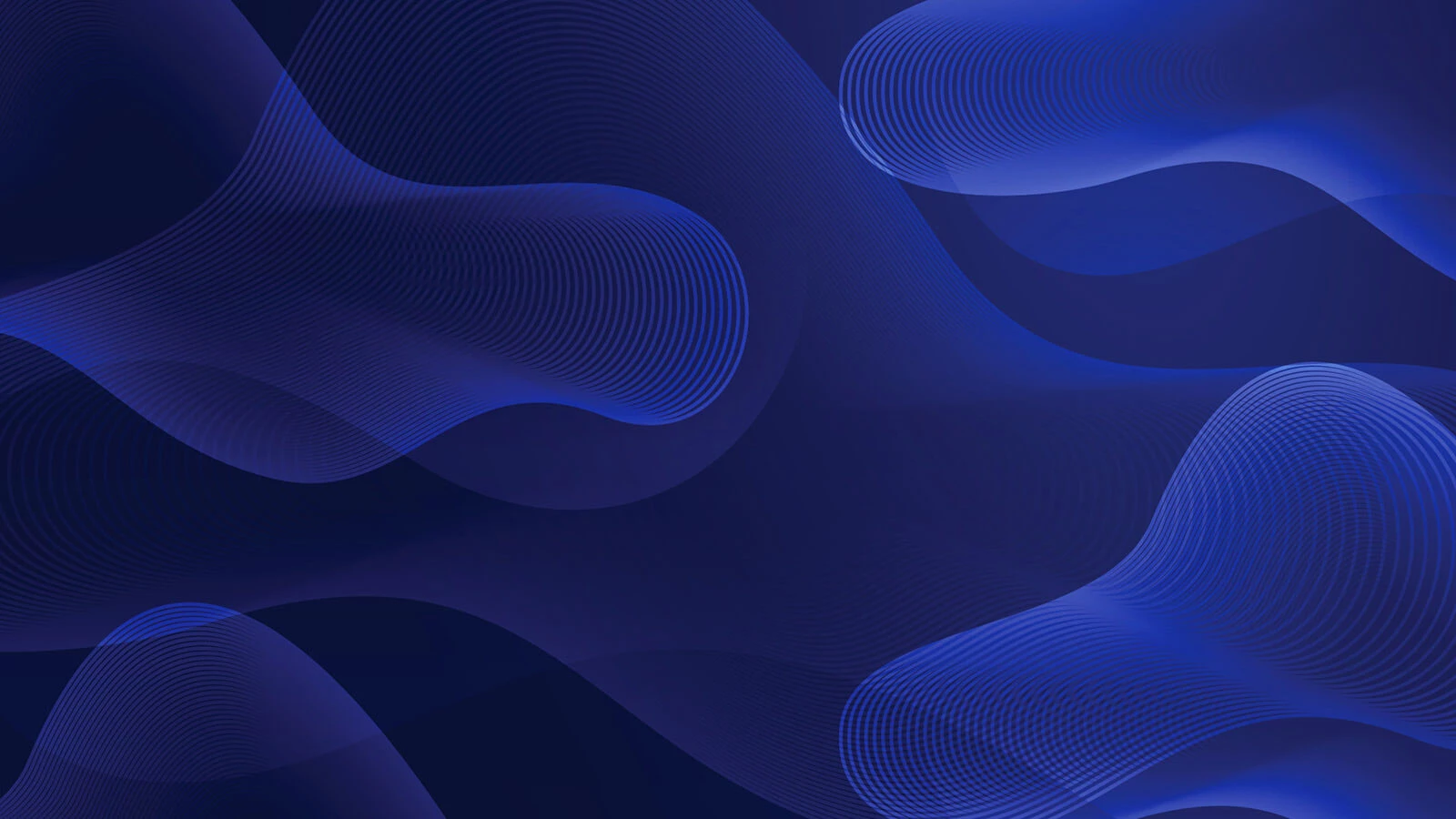“The hard truth is, bad meetings almost always lead to bad decisions, which is the best recipe for mediocrity.” ― Patrick Lencioni
Meetings - Love Them or Hate Them?
We know that many of you are in Virtual Meeting Mania now. And we also know that you were probably struggling with meetings BEFORE COVID-19, so we thought it was time to do a blog on effective meetings.
Meetings are often the subject of many jokes. Hours are wasted in poorly run or unnecessary meetings. Yet when they are facilitated well (even virtually), meetings can be an important forum for hashing through difficult concepts and making good decisions. So, how can you ensure that your meetings are not the source of someone else’s grief and frustration or jokes?
COVID-19 World
In our new world, many teams are divided. Employees who commonly work in the office are now setting up makeshift workspaces in their homes and juggling the demands of family and work. How do we use meetings to reconnect with our employees and create a healthy forum for human connection?
Today’s circumstances offer us an opportunity to break the rules and rethink how we’ve always done things. Is there a meeting that has been on your calendar every Tuesday at 9 AM since you can remember? Is it a waste of your time? Does little actually get done? It is a great time to look at your calendar, rethink the meetings you host and the ones you join to ensure you and your teams are making the most of your day.
Helpful Meeting Tips
Some tips to help you and your team rethink your meeting(s):
- Focus your team. Pat Lencioni and his Table Group recommend that all teams have a “rallying cry.” It is meant to inspire and focus our time on what matters most right now. What is your team’s most important challenge to rise to? All of your meetings should be focused on the “rallying cry” to align and inspire your team. To learn more, pickup Lencioni’s book The Advantage.
- Virtual meetings. By now, even your preschooler is probably using an online platform with their classmates. If your team is dispersed, then get creative with your virtual meetings. Use video conferencing platforms like Facetime, Zoom, Skype, Cisco WebEx and all the rest to conduct your meetings. Have everyone check in with one another with personal updates. People need to feel connected now more than ever. Your meetings can be a great forum to engage with your teammates. And be sure to have folks check-out before you close. Not sure if you have had this experience, but we are noticing people not wanting to leave our virtual meetings (human connection is so important) including our clients, colleagues, families, and friends.
- Get creative. Invite your colleagues to host elective “meetings” to give people a social outlet. Consider a lunchtime call to enjoy a break together virtually or schedule a “Happy Hour” to get employees to unwind together after work before they reenter their “home life.”
- Cancel them! Don’t be afraid to cancel meetings that are no longer relevant. If your meeting’s only purpose is to share information, send an email and save everyone the time.
- Shrink them! If you can’t outright cancel the meeting, shrink it! Make certain only the most important items make their way to your meeting agendas. If your meeting normally lasts 90 minutes, see if you can shrink the time commitment and get the important work done more efficiently. More focused, quick, strategic and tighter meetings might be just what your team needs to engage and be effective.
- Schedule them! No, we’re not losing our minds. Yes, you should schedule meetings that are relevant and helpful. For example, schedule time for your team to see one another, literally, while they debate important challenges to reach better decisions.
- Stand up! If you and your teams are still working in the same location, try having a standing meeting. Discuss what you need to and dismiss everyone to get to work.
- Create an agenda. Whether you are conducting your meetings face-to-face or online, the best meetings have focus. Build an agenda in advance and allow others to contribute to it before the meeting. Make sure that there are action items on it and you’re not just sharing info. Topics should include action-words like debate, discuss or decide.
Note: This template works for small meetings with small goals and big meetings with big goals.
Agenda
- Welcome: always important to have an introduction or minimally a welcome if everyone knows each other. If doing this virtually with lots of attendees, you can have them introduce themselves in the chat. And declare the purpose of the meeting.
- Check-in: we suggest having a check-in question to get everyone’s voices in the room. This can be done quickly.
- Examine: depending on the purpose of the meeting, have attendees share challenges and resources.
- Explore: based on what comes out of Examine, decide as a group what you need to do about the challenges.
- Debate: be sure to debate your ideas and ultimate decisions.
- Decide: finally, determine the go-forward plan with who owns what and when they will deliver.
- Close: always end with a closing that clarifies the decisions and commitments.
Roles
Assign these roles before the meeting. Sharing roles and leadership helps members learn, grow, appreciate the importance of all roles, and keeps it “fresh”. The group as a whole shares responsibility for the meeting.
- The Facilitator: The person who keeps the meeting flowing including welcoming and check-ins, gathering agenda items from the participants, check-outs, etc. They ensure equal speaking opportunities, communicate conclusions and next action steps.
- The Guardian: The Guardian (or co-facilitator) monitors the mood and conversation, and brings awareness when conversations go off-topic. Sometimes the topic may need to change for the group. They may say: “I noticed we have gone off-topic. Do we need to continue or go back to the topic?” They can pick up emotions and visual clues that the facilitator may have not. The Guardian can be useful if conflict arises as they can call for a moment of silence.
- The Scribe: Gathers agenda items with the facilitator. Documents actions items, learnings, and other important items then distributes them.
- The Time Keeper: Manages time limits for each topic and can manage visual aids.
- The Participant: Understands the agenda and meeting purpose, is fully present, and contributes insights to the agenda items and the positive and safe space. Presents ideas concisely and helps the meeting stay on time. Participants can make “requests”.
“You can have a group of individually intelligent people – but until that group knows what it knows together – the group as a group is not intelligent.” ~ inspired by Peter Senge
There are several resources below.
May you be healthy.
May you be happy.
May you find ease.
Be well!
Lori Heffelfinger, Vikki Dorsey, and James Jackman
James Jackman & Lori Heffelfinger
Vikki Dorsey
(949) 272-0042 (office)
Resources:
- Worksheet: Your Thematic Goal and “Rallying Cry”
- Article: 5 Steps for Running an Effective Daily Stand-Up Meeting by Pat Lencioni
- Book: The Advantage: Why Organizational Health Trumps Everything Else in Business
- Video: How to Make Your Meetings Better by Pat Lencioni
- Article: Ultimate Guide to Remote Meetings in 2020